New Outlook Rolling Out in January!
From 6 January 2025, Microsoft will begin switching most users over to the new Outlook experience. If you’re on an Enterprise licence, you won’t see the change until 2026. Some people are keen to jump on board, maybe they’ve already clicked “Try the new Outlook” but if you’d rather wait a bit longer, no problem.
Need a moment?
If you’re not ready, you can switch back to the classic Outlook using the toggle in the top-right corner of your screen.
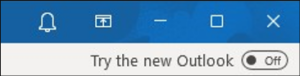
Microsoft’s comparison page here gives you a handy overview of what’s different in the new version.
Ready to embrace the future?
If you’re happy to move on, you don’t need to do a thing. Microsoft will handle the upgrade automatically.
Managing this for everyone at once?
Yes, you can. Share this technical how-to with your IT manager, and they can oversee the rollout centrally. If you’re using Microsoft 365 Enterprise, your switch date is 1 April 2026, so there’s more time to prepare.
Need some help?
Talk to us, we’re here to help
Wishing you a brilliant New Year!



